New Cloud Quote updates: June – October 2025
At Cloud Quote, we’re committed to constantly improving how you work, making quoting smarter, faster, and more efficient with every update. Whether it’s refining the lead process, introducing smarter workflows, or rolling out better reporting tools, our goal is always to help your team do more, with less friction.
From June to October 2025, we’ve introduced powerful new features and refinements based on customer feedback. Here’s everything you need to know to take advantage of the latest Cloud Quote updates and features:
June 2025: Smarter lead creation
The Create a Lead tab has received significant upgrades designed to make it easier for your team to gather and manage essential client information right from the start.
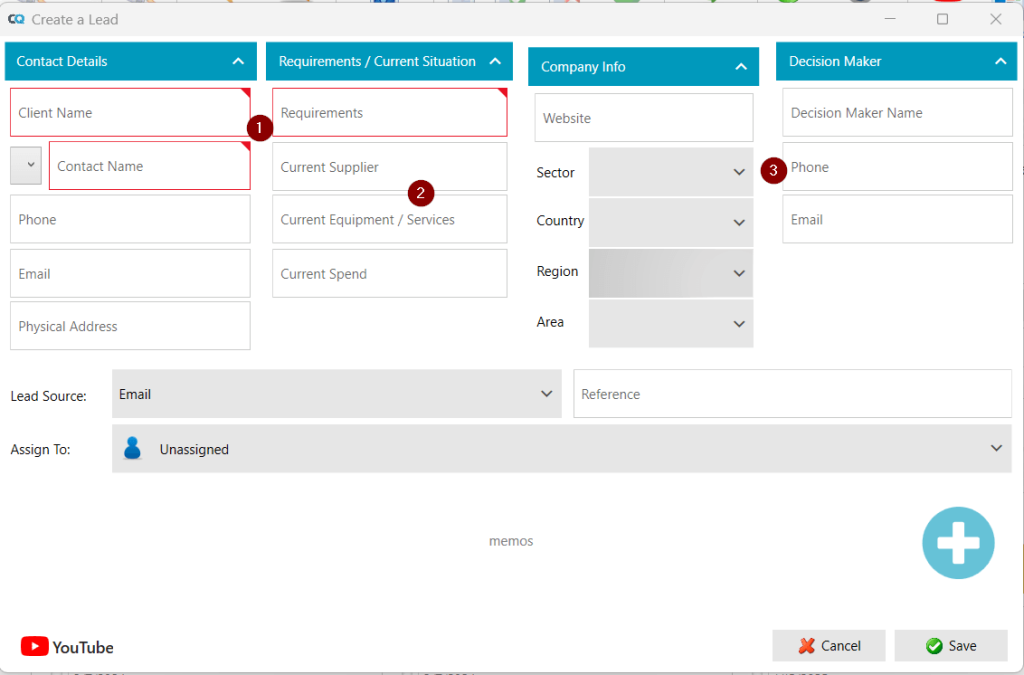
Key enhancements:
- Custom mandatory fields: Client Name, Contact Name, and Requirements are mandatory, and Administrators can now define exactly which fields they want to be mandatory. This allows every company to tailor the lead form to suit their sales process.
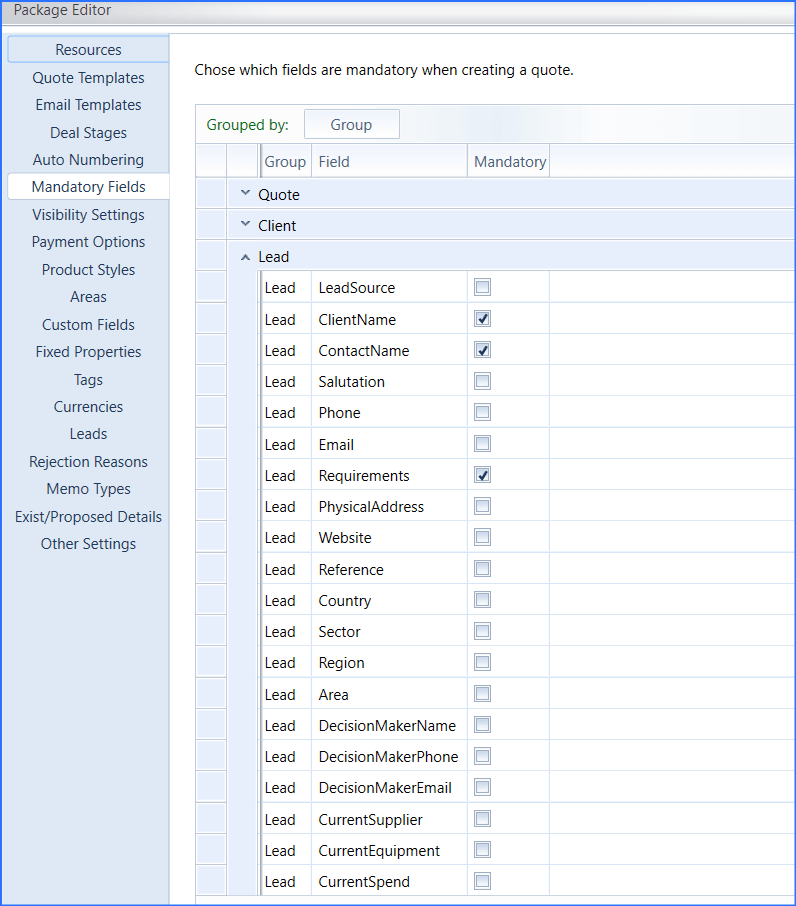
- More contextual data: Additional fields like Current Supplier, Current Equipment, and Current Spend give sales teams greater visibility into the client’s current situation. That means you can come to the conversation more informed, offer better alternatives, and close deals faster.
- Decision maker details: A new section has been added to capture the name and contact information of the person responsible for making the final decision. This keeps your CRM data clean and your follow-ups more targeted.
- Client profile improvements: We’ve added dropdowns for Region, Area, and Sector in the Clients Tab. Admins can define these in the backend, helping ensure consistency across records and more accurate segmentation for reporting.
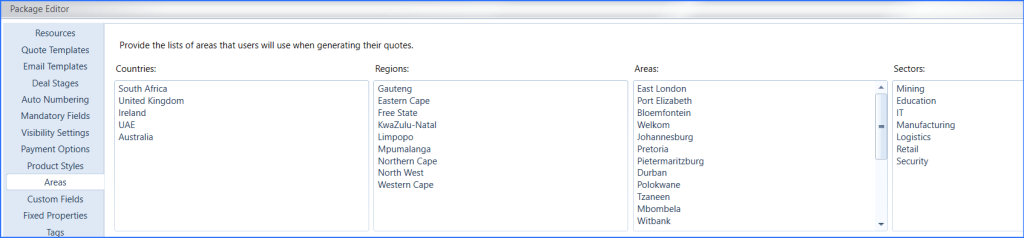
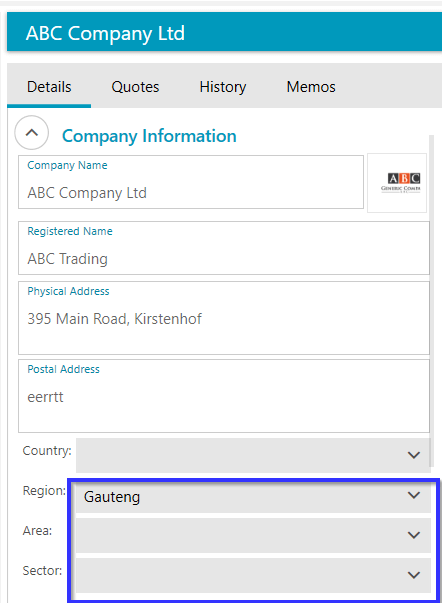
- Structured memo types: Admins can now create categories for memo types (like Meetings, Emails, Documents, etc.). This helps sales teams log their activities more consistently and makes historical records easier to search.
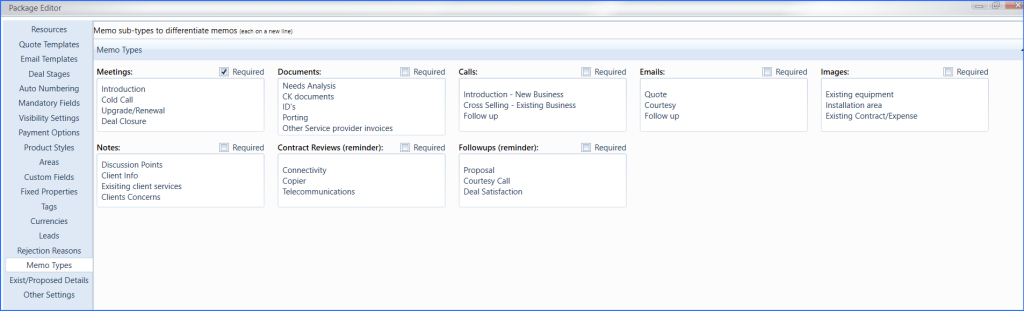
July 2025: Better reporting and search functionality
July’s new Cloud Quote updates were all about giving you better visibility into sales activity and streamlining how teams track progress and search for key information.
- Config workbook pricing: You can now update product pricing directly through configuration workbooks. This makes large-scale pricing changes much faster and eliminates manual entry errors.
- New reports now available:
Memos Report: Track all memos created by your team. Great for reviewing customer touchpoints and ensuring follow-up actions are logged.
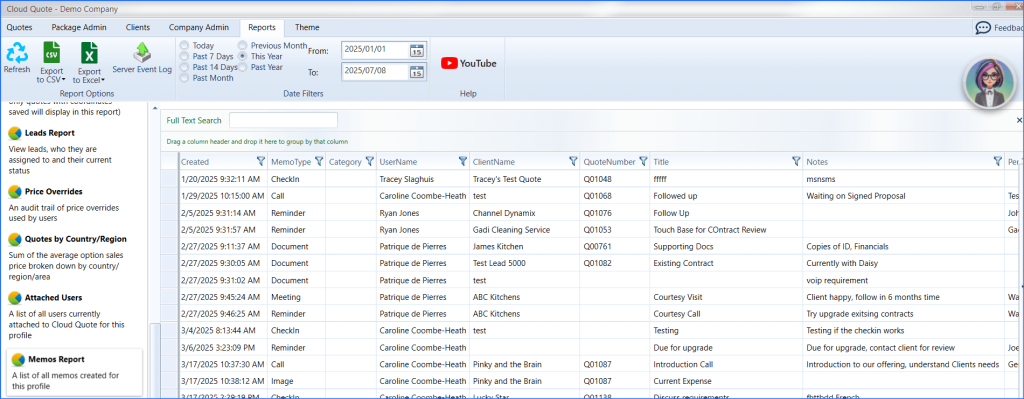
- Deal Stages Report: Gain insight into which stages your quotes are in. Use this to spot bottlenecks in your sales pipeline and coach your team accordingly.
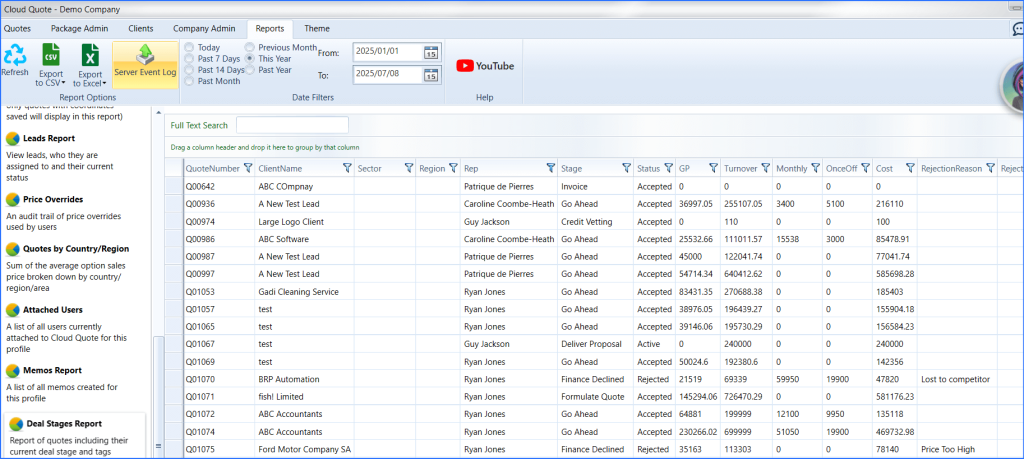
- Activity Report: See who’s doing what across Leads, Memos, and Quotes. Managers can view daily or weekly breakdowns to monitor productivity.
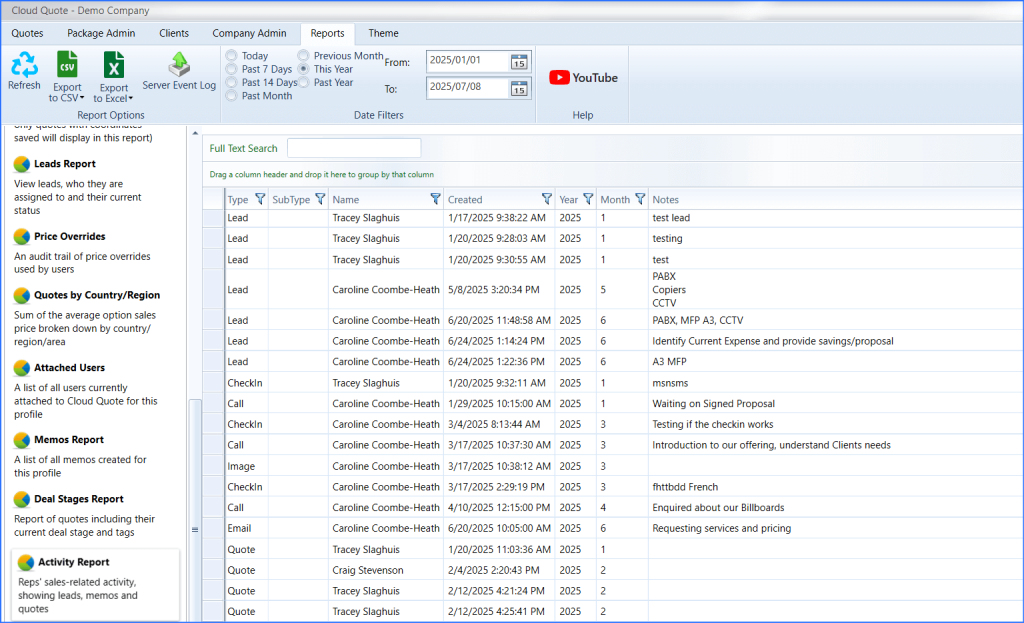
- Memo filtering by type: In the Client tab, users can now filter memos by type. This makes it easier to find key communications or review past client interactions without wading through irrelevant info.
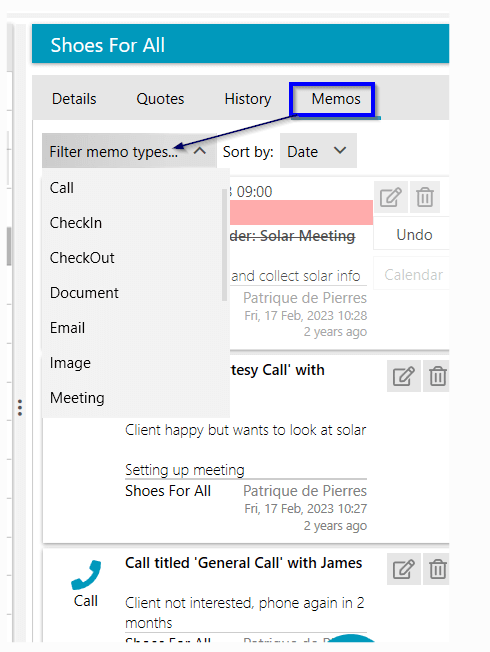
- Memo field requirements: Admins can now enforce required fields within each memo type. This is done by the Cloud Quote Administrator going into the Package Editor tab (1), to Memo Types (2) and set Mandatory items (3) for when the user creates memo’s in the Client tab.
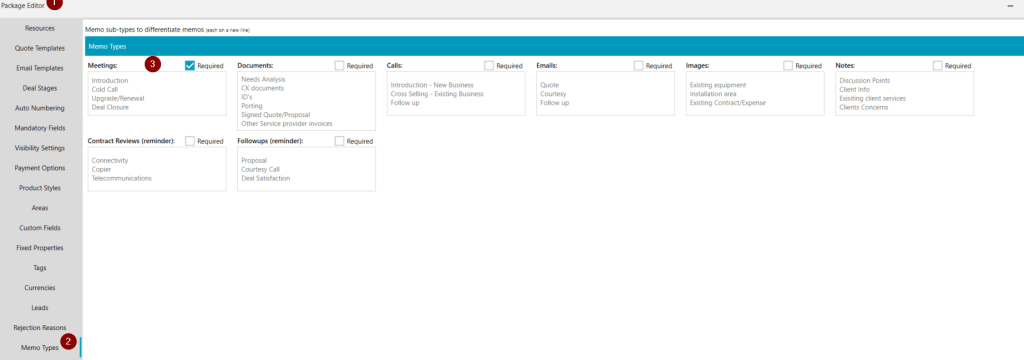
For instance, if a user logs a Meeting, they must now specify the meeting type (e.g. Cold Call, Upgrade/Renewal, Deal Closure).
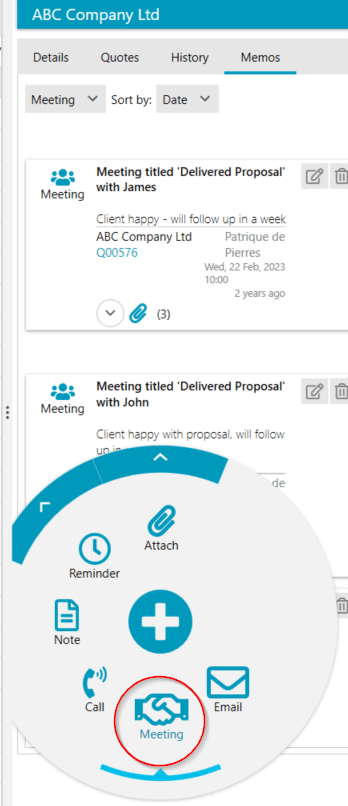
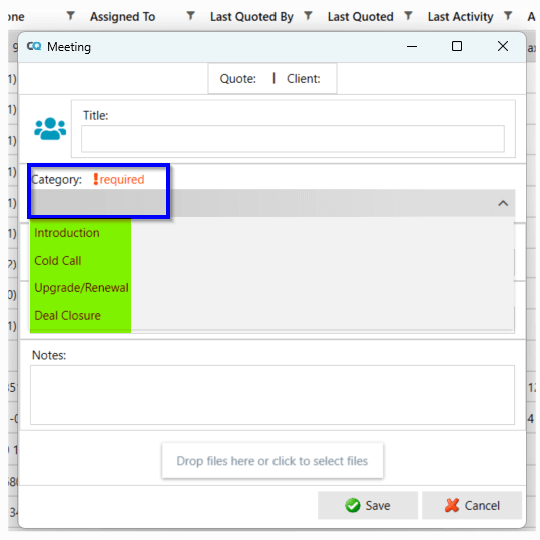
This ensures better record keeping and improves your team’s ability to track the purpose and outcomes of each interaction.
August 2025: Easier client tagging during imports
Working with spreadsheets? We’ve made importing client data smarter and more efficient:
- Tag imports: You can now include tags in your client list import files. Once uploaded, these tags automatically display in the client profile. Whether you’re segmenting clients by product category, priority status, or service type, tags make it easier to filter and act on client lists.
This upgrade is ideal for large teams importing hundreds or thousands of clients and wanting to maintain clear, filterable data without manual re-tagging.
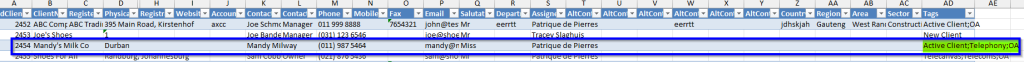
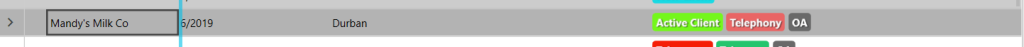
October 2025: Assign price lists by user or team
Pricing access and permissions are now more powerful and flexible with our October release.
- Assign price lists to users or teams: Admins can now control which users or teams have access to specific price lists via the Package Admin > Price List Maintenance > Available to column > select user.
- Edit without losing access: Even if a user doesn’t have direct access to a price list, they can still open and edit quotes that contain it. This ensures quote continuity and reduces disruption during handovers or team changes.
- Manager override functionality: Managers can open a user’s quote, apply a price list the user doesn’t have, and save it. The user will then be able to continue quoting using that price list.
- Prevent quote creation without access: If a user or team has no price list assigned, they’ll be unable to create new quotes. This helps ensure pricing permissions are always correctly enforced.
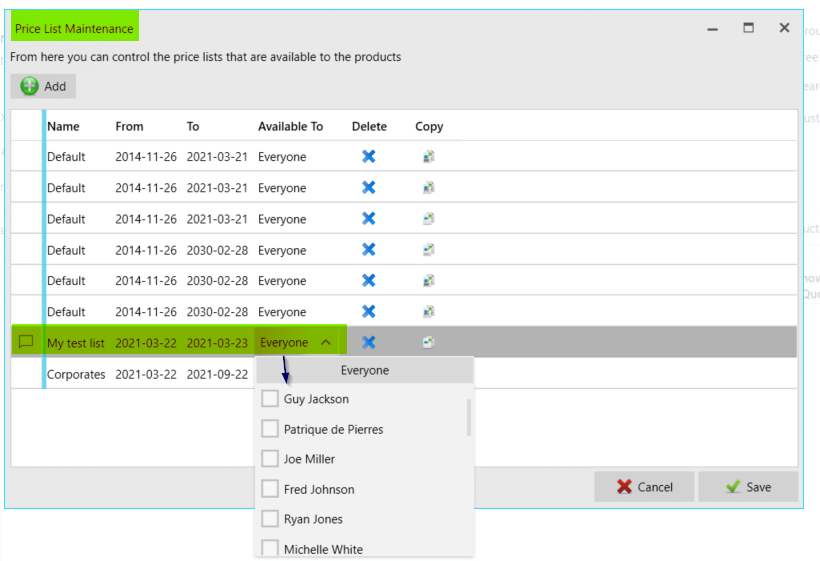
This updated Cloud Quote update is especially useful for companies with different pricing tiers, special customer groups, or territory-based restrictions.
Need help or training?
We’re here to make sure your team succeeds with every new update. Whether you’re looking to:
- Set up price list permissions
- Redesign your lead capture process
- Train sales teams on memo best practices
- Improve reporting visibility
Our support and training teams are always ready to assist.
Cloud Quote continues to evolve alongside your business. As always, our mission is to deliver smarter, faster, easier quoting tools that free your team to focus on what they do best.
Categorised in: Blog